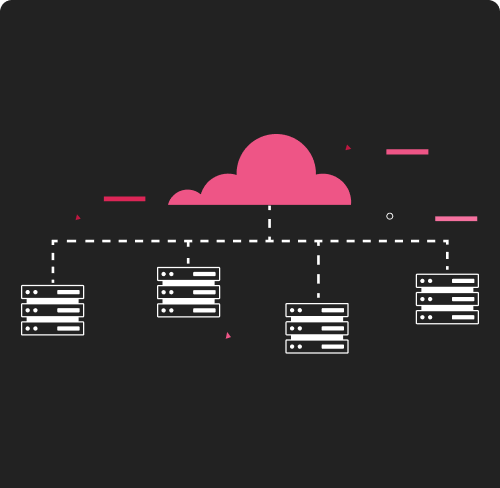
Cloud computing is providing developers and IT departments with the ability to focus on what matters most and avoid undifferentiated work like procurement, maintenance, and capacity planning. As cloud computing has grown in popularity, several different models and deployment strategies have emerged to help meet specific needs of different users. Each type of cloud service, and deployment method, provides you with different levels of control, flexibility, and management. Understanding the differences between Infrastructure as a Service, Platform as a Service, and Software as a Service, as well as what deployment strategies you can use, can help you decide what set of services is right for your needs.
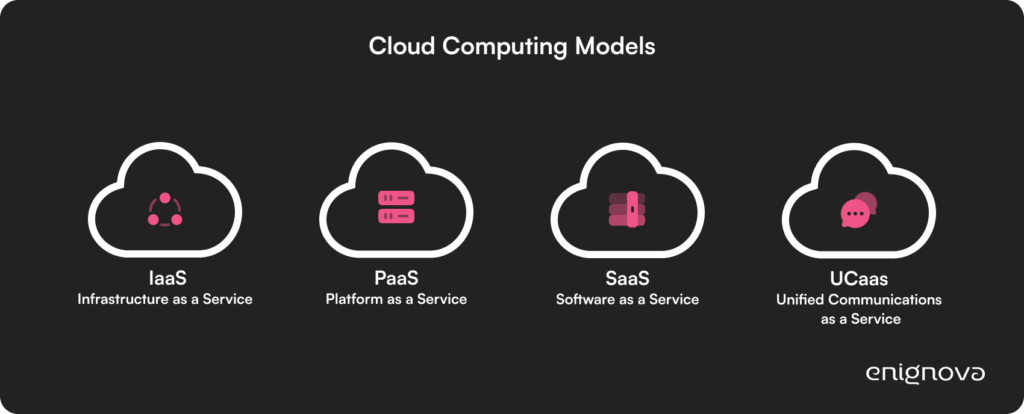
Cloud Computing Models,
Infrastructure as a Service (IaaS)
Infrastructure as a Service, sometimes abbreviated as IaaS, contains the basic building blocks for cloud IT and typically provide access to networking features, computers (virtual or on dedicated hardware), and data storage space. Infrastructure as a Service provides you with the highest level of flexibility and management control over your IT resources and is most similar to existing IT resources that many IT departments and developers are familiar with today.
Platform as a Service (PaaS)
Platforms as a service remove the need for organizations to manage the underlying infrastructure (usually hardware and operating systems) and allow you to focus on the deployment and management of your applications. This helps you be more efficient as you don’t need to worry about resource procurement, capacity planning, software maintenance, patching, or any of the other undifferentiated heavy lifting involved in running your application.
Software as a Service (SaaS)
Software as a Service provides you with a completed product that is run and managed by the service provider. In most cases, people referring to Software as a Service are referring to end-user applications. With a SaaS offering you do not have to think about how the service is maintained or how the underlying infrastructure is managed; you only need to think about how you will use that particular piece of software. A common example of a SaaS application is web-based email where you can send and receive email without having to manage feature additions to the email product or maintaining the servers and operating systems that the email program is running on.
Unified Communications as a Service (UCaas)
It is a cloud-based delivery model for enterprise communications services, such as voice and video calling, messaging, conferencing, and collaboration tools.
UCaaS solutions allow organizations to streamline their communications infrastructure and reduce the complexity and cost of managing disparate communication systems. With UCaaS, companies can leverage the power of the cloud to provide their employees with seamless access to a wide range of communication tools from any device, anywhere in the world.
UCaaS providers typically offer a range of features and services, including voice and video calling, instant messaging, presence, conferencing, file sharing, and collaboration tools. These services are delivered through a subscription-based model, allowing organizations to pay only for the services they use on a per-user basis.
